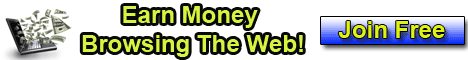This is a VERY simple prank to pull on someone with a fairly devatsating result.
NOTE: This can be easily reversed through safe mode.
Ingredients:
computer
notepad [within computer]
once memorized, this process can be done in as few as 30 seconds--very easy once known
Step 1First, You Need to Access Notepad
I have already used notepad so its in my start list.
Step 2Creating The Crash File
NOTE: the more times you type start, the faster the computer will crash, and vice versa
Now, below the starts you have typed, name the file anything you want. I used compcrash.bat for display purposes, ideally the name should be less inconspicuous such as iTunes.bat or System32.bat <this is the one I used for my friend =X
Whatever you name the file it MUST be a .bat or it will not work.
CAUTION: If you want to try this on your computer DO NOT include the file name within the text document, simply type out start for a few lines.
When you have finished with all of the text within your new text document go to file> save as> and save it to the desktop.
I will save it as compcrash.bat because that is what I typed into the document itself.
Again, it needs to be the same filename.bat or it will not work.
I will save it as compcrash.bat because that is what I typed into the document itself.
Again, it needs to be the same filename.bat or it will not work.
Step 4A Caution If You Want To Attempt on Your Own Computer
If you are dying to see the results of your newly created crash file, you can do it now.
IT WILL CRASH YOUR COMPUTER IF YOU OPEN THE FILE WITH THE NAME OF THE FILE WITHIN THE TEXT DOCUMENT.
Your computer will be fine with a startup, but I accordingly take no responsibility for anything you do on your own computer or anyone else's for that matter.
IT WILL CRASH YOUR COMPUTER IF YOU OPEN THE FILE WITH THE NAME OF THE FILE WITHIN THE TEXT DOCUMENT.
Your computer will be fine with a startup, but I accordingly take no responsibility for anything you do on your own computer or anyone else's for that matter.
Step 5The Results
Depending on the number of "starts" you add in your document, the same number of command windows will appear.
This photo is the result.
The basics of this crash file is that for each start, a command prompt will open; as the file instructs the computer to. Then, when the computer reads the final line which is the file name itself, it will re-open all of the start commands again and the file itself. this will repeat infinately until the computer will begin to lagg and eventually freeze and crash.
The speed at which the computer crashes depends on how many starts you have included. You can also type the file name in multiple times which can, if enough are there in the file, immediately crash the computer.
This photo is the result.
The basics of this crash file is that for each start, a command prompt will open; as the file instructs the computer to. Then, when the computer reads the final line which is the file name itself, it will re-open all of the start commands again and the file itself. this will repeat infinately until the computer will begin to lagg and eventually freeze and crash.
The speed at which the computer crashes depends on how many starts you have included. You can also type the file name in multiple times which can, if enough are there in the file, immediately crash the computer.
Step 6For Maximum Meyhem.....
For the most devastating result, add your crashfile to the startup folder so that it initiates everytime the user starts their computer.
Like I said before, this can be fixed through safe mode
There you have it, a simple sure-fire way to crash a computer or render it useless untill fixed
I AM NOT LIABLE FOR ANYTHING YOU DO WITH THIS INSTRUCTABLE
Like I said before, this can be fixed through safe mode
There you have it, a simple sure-fire way to crash a computer or render it useless untill fixed
I AM NOT LIABLE FOR ANYTHING YOU DO WITH THIS INSTRUCTABLE